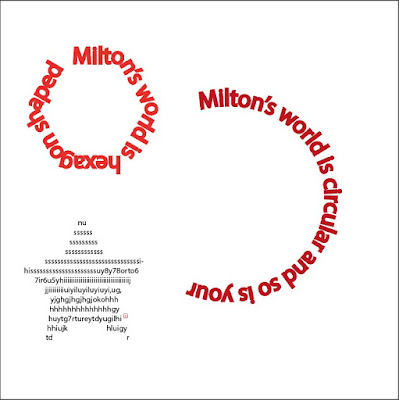My own logo in different type of fonts, size and shapes using Adobe Illustrator

On this task I had write my own logo that I created a few lessons back then use different type of fonts and shapes to make it look 'cool' basically. You can find the images bellow..